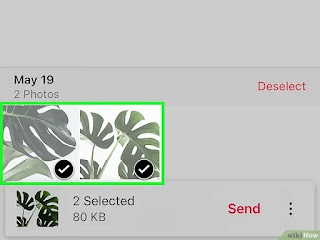If you have an iPhone, you may have realized that you can't send photos via Bluetooth to your friends with Android devices. But don’t worry! Even though iPhones aren’t compatible with Androids over Bluetooth (just as Androids don’t support AirDrop), you can still easily share photos using apps that function like Bluetooth. We’ll introduce you to two free apps that allow you to transfer photos from an iPhone to an Android over Wi-Fi, along with some other quick tricks for sharing photos without Bluetooth.
Connect both the iPhone and Android to the same Wi-Fi network. The Send Anywhere app simplifies sending photos over Wi-Fi so much that you'll forget you're not using Bluetooth or AirDrop. First, ensure that both devices are connected to the same wireless network.